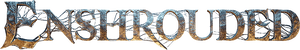Help:Editing
Jump to navigation
Jump to search
Subpages:
- Help:Editing/Linking items, quests, lore
- Help:Editing/DataQuery templates
- Help:Editing/Map
- Help:Editing/Map/Ingame coordinates
- Help:Editing/Categorization
- Help:Editing/Categorization/Items
- Help:Editing/Categorization/Creatures
- Project:Enshrouded/Localization issues in-game (related)
- Help:Maintenance#Notable categories ⇨ starting points
- Help:Editing/Rules
Editing syntax
This section provides a brief overview over common wiki syntax.
Anywhere in a line:
| Description | Input | Result |
|---|---|---|
| Italic text | ''italic''
|
italic |
| Bold text | '''bold'''
|
bold |
| Strike-through | <del>strike</del>
|
|
| Underline | <ins>underline</ins>
|
underline |
| Superscript | <sup>superscript</sup>
|
superscript |
| Subscript | <sub>subscript</sub>
|
subscript |
Internal page link (within wiki)
|
[[Name of target page]]
|
Name of target page
Display text |
| Internal image link | [[:File:Site-logo.png]]
|
File:Site-logo.png |
| Internal category link | [[:Category:Items]]
|
Category:Items |
| Internal subsection link | [[Name of target page#Name of subsection]]
|
Name of target page#Name of subsection |
External page link (off-wiki)
|
[https://enshrouded.com]
|
[1] |
| Signing comments
(for talk pages) |
~~~~
|
[[User:Template:CURRENTUSER|Template:CURRENTUSER]] ([[User talk:Template:CURRENTUSER|talk]]) 08:31, 26 July 2024 (UTC) |
| Image link with text | {{ItemLink|String}}
|
Template:ItemLink |
| Image resized | [[File:Site-logo.png]]
|
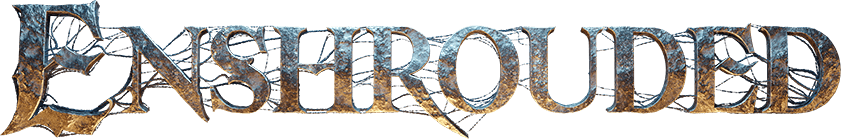 |
| Image thumbnail with caption
(defaults to right side of page) |
[[File:Site-logo.png|thumb|Caption Text]]
|
|
| Image with different landing page | [[File:Site-logo.png|link=Dirt Block]]
|
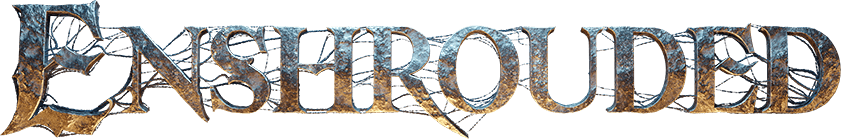
|
Only at the beginning of a line:
| Description | Input | Result |
|---|---|---|
| Headings
(a table of contents is created |
|
First tierSecond tierThird tierFourth tierFifth tierSixth tier |
| Numbered list |
|
|
| Bullet list |
|
|
| Indented lines or paragraphs |
|
No indent
|